Kroger Plus
Link your Kroger account to Indy Hygiene Hub under the “Kroger Community Rewards” tab and they will donate to us when you shop, at no cost to you!
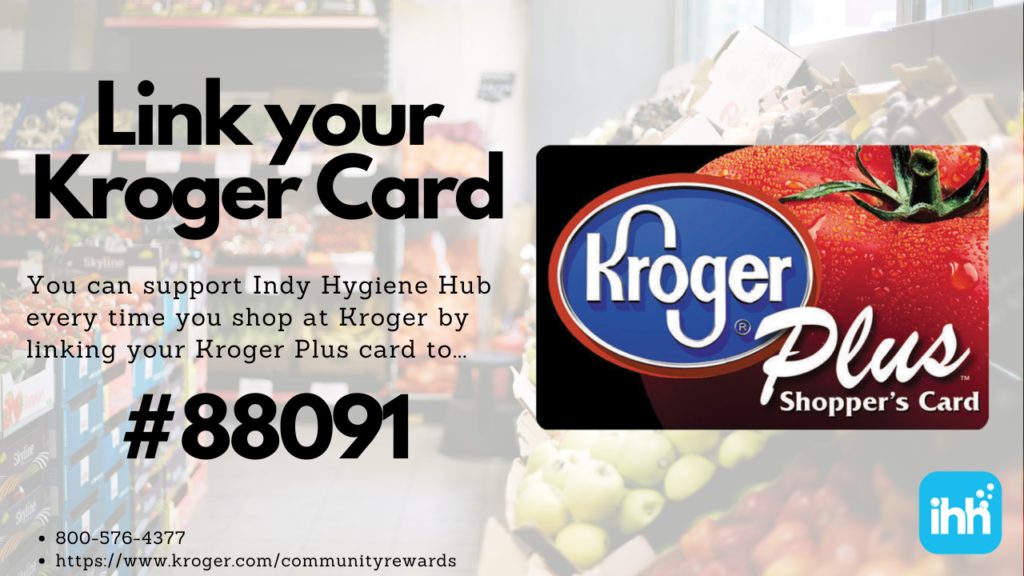
COMPUTER
- Go to Kroger.com
- Log into your Kroger account
- Click “My Account” under your name in the top right
- Click “Community Rewards”
- Search “Dotted Line Divas” (not yet been changed to Indy Hygiene Hub)
- You will need Dotted Line Divas NPO# (non-profit organization number) which is 88091.
- Confirm as your charity
- Kroger will then donate annually to participating organizations based on your percentage of spending as it relates to the total spending associated with all participating Kroger Community Rewards organizations.
PHONE
- Open the Kroger app
- Log into your Kroger account
- Click the three-line icon in the top right
- Select “Rewards”
- Select “Community Rewards”
- Search “Dotted Line Divas” (not yet been changed to Indy Hygiene Hub)
- You will need Dotted Line Divas NPO# (non-profit organization number) which is 88091.
- Confirm as your charity
- Kroger will then donate annually to participating organizations based on your percentage of spending as it relates to the total spending associated with all participating Kroger Community Rewards organizations.
